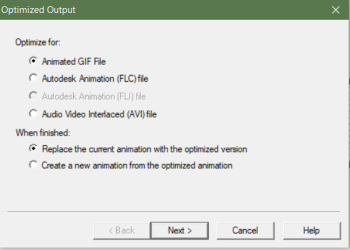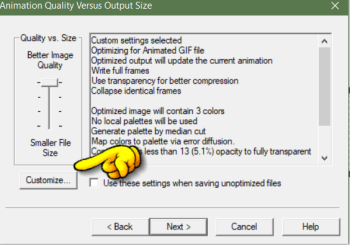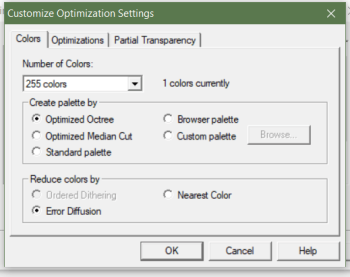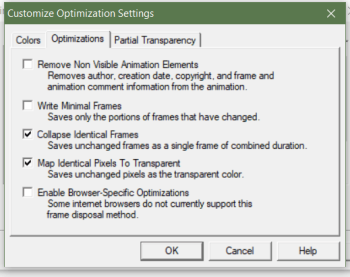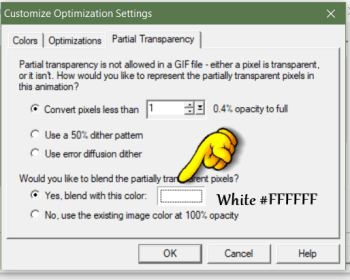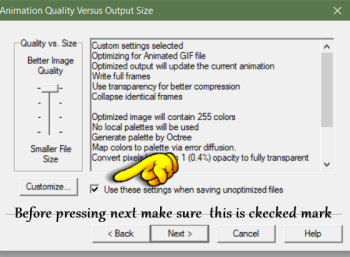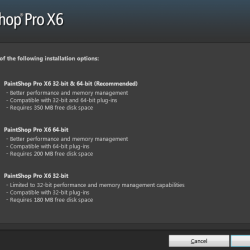Default settings for Jasc Animation Shop
Download Zip for print or saving to keep for later it contains the tutorial in pfd & rich text document & plus tutorial images
We made a zip file for you if you want to save or print the tutorials … The zip file contains the tutorial & images to the tutorial , the tutorials is in 2 formats, (Rich Text Document .RTF} & (Portable Document Format .PDF ) . You would need a pdf reader click here . or If you have Windows 10 you can open pdf files in the Edge, Chrome or Firefox Browsers ( That is what we use ). To open the Rich Text Document use Wordpad that comes with Windows… .
These are the default optimization settings in for Animation Shop these settings will help the nasty black ring you get when saving a animation gif and it is best to save all your gifs at these settings .Hope This Helps
In Animation Shop go to File/Optimization Wizard and do these settings below ( click on thumbnails for a better view)
Before Pressing Next & Finish saving the animation make sure Use this setting when saving unoptiized files is check mark & then press Next and Finish ( see image below (click thumbnail for better view)