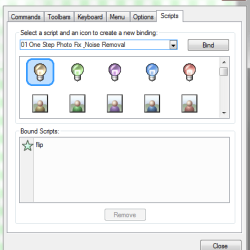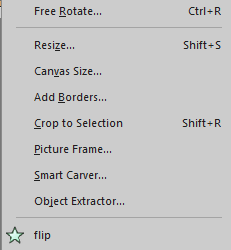[spacer height=”20px” id=”3″]
Download Zip for print or saving to keep for later it contains the tutorial in pfd & rich text document & plus tutorial images
We made a zip file for you if you want to save or print the tutorials … The zip file contains the tutorial & images to the tutorial , the tutorials is in 2 formats, (Rich Text Document .RTF} & (Portable Document Format .PDF ) . You would need a pdf reader click here . or If you have Windows 10 you can open pdf files in the Edge, Chrome or Firefox Browsers ( That is what we use ). To open the Rich Text Document use Wordpad that comes with Windows… .
[spacer height=”20px” id=”11″]
Please Note : in PSPX4 Corel took the Old Mirror & Flip tool option under Image off … but they can be re-added they are not in the customize area but they can be added real easy with a script .. ( see below how to do it)
Not sure why they messed with this two tools & they claim they improved flip & mirror even if the new flip and mirror is neat ..they are not the same as the old ones I I like the old mirror and flip tools better you can re-add the old mirror and flip to go with the new Flip & mirror tools through using scripts you need to download these scripts..
Download mirror and flip script =
1: Put the scripts in the Scripts folder in the PSP folders in Documents area
Location :My Documents/Document Corel PaintShop Pro/14 -2018 /Scripts-Restricted Folder
2: In PSP Go to View/ Customize/Scripts ( see below photo click thumbnail for a view )
3: Under select a script you will see a drop down menu click and pick flip or mirror then pick a icon that you want for the tool and press bind ( see sbove photo click thumbnail for a view )
you can add both if you wish
4: While the box is still open under Bound Scripts ( see image above ) you will see the little icon you picked and the text flip or mirror
5: Go to Menu /Image and drag and drop the little icon where you want it in your menu .. I usually drop it with the other Flip Horizontal and Flip Vertical ( see below photo click thumbnail for a better view )
6: Save your Workspace I usually close and reopen the psp to check if it took if you need to re-install psp for any reason or fix your your workspace tools to fix a problem in psp you will need to re-add the scripts
[spacer height=”100px” id=”2″]