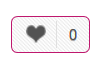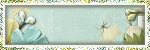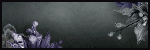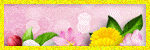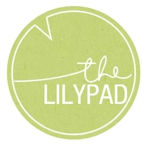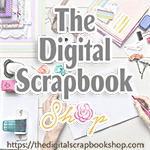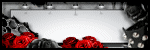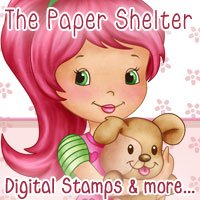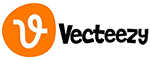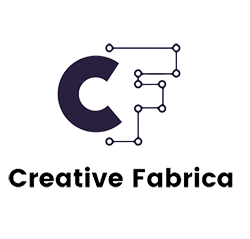Most of time if I run into a video tutorial I will usually post them & hope you find it on the blog ..
These Three deserves it’s own page.. in our psp help section This is a basic starter tutorial how to retouch & restore photos of people in Paint Shop Pro .. They was released by Corel on their channel there is lots more to retouching but theseareis good for starters
There is allot of videos and help in Photoshop and retouching but not many in Paint Shop Pro that is free
I am still learning to re-touch photos in Paint Shop Pro & Photoshop . have allot to learn . Hope you will enjoy these you never know when you will need it ..
Love the trick the first video showed for the eyes to brighten and enhance eyes using the sharpen and the Highpass tools Hope That you enjoy the videos & it helps you some …many hugs
Retouching People
About 45 Minutes here is the address for the tutorial belowl Click Here To Learn
and Corel Paint Shop Pro Youtube Channel for more tutorials ..Click Here Corel video channel
Restore Old & Damaged Photos
About 60 Minutes here is the address for the tutorial belowl Click Here To Learn
Corel Paint Shop Pro Youtube Channel for more tutorials ..Click Here Corel video channel
Removing Scratches, Cracks and Dust
Here is another one for removing Scratches , Cracks and Dust I have used this for removing dust of pictures in Paint Shop Pro
About 5-6 Minutes long here is the address for the tutorial below! Click Here To Learn