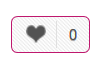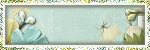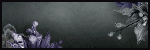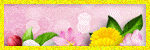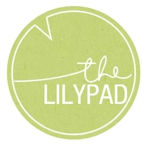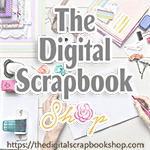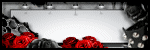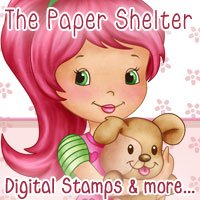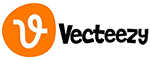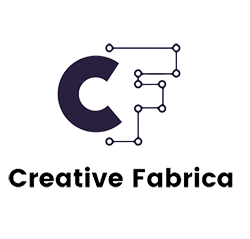[spacer height=”20px”]
I was ask how to do screen shot from a friend .. if you did not have paint shop pro or photoshop I’ll be honest I usually use my keyboard print screen and paste into psp or photoshop edit and save but my niece told me about this tool while we was talking I checked it out and it is a neat little tool that you already have it if you have Windows 7 – -10 and it is free and it is called The Snipping Tool in your Windows / Start / Search Box
[spacer height=”20px”]
this can work any where on the internet and even your computer screen it works pretty good!! specially if you do not have psp or ps editors or you are in a hurry, , .. I told my friend who ask about screen capture about Snipping Tool and she said she loves it here is the directions I gave her
Note: On Windows 7 and Windows 10, the search tool will appear on the bottom left of your screen. On Windows 8 and 8.1, the search tool will appear on the top right. put in ” Snipping Tool ” when it appears click and open
1: Click New. The screen will turn white and you can select the area where you want to take a screenshot with your cursor.
2: The area you’ve selected will now appear in the Snipping Tool. If you wish, you can highlight sections using your cursor.
3 :Select/ File /Save As / pick jpeg or png ( png is better) type in name you want and save
here is a sample I did on Facebook click on thumbnail above
[spacer height=”100px”]